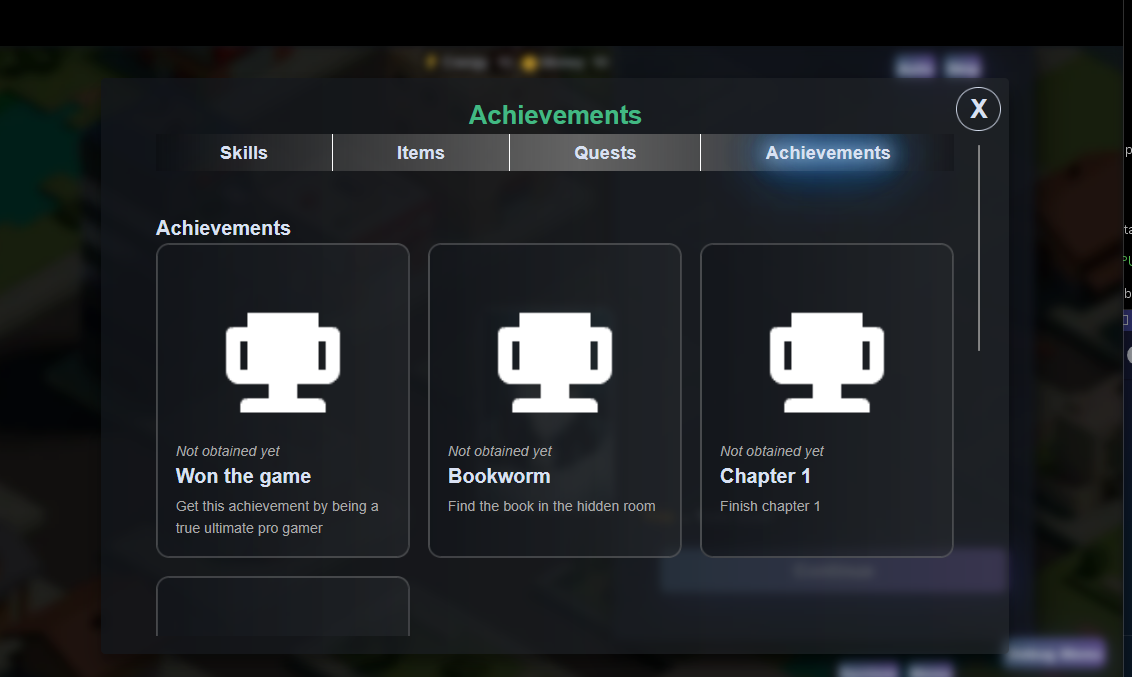Achievements
The achievements system allows players to unlock achievements, which appear in their own UI.
Possible achievements can be defined in a achievements.yaml file:
categories:
- id: default
title: Achievements
- id: secret
title: Secret Achievements
defaultAchievementIcon: img/achievements/trophy.png
achievements:
win_game:
name: Won the game
description: You got this achievement by being a true ultimate pro gamer
icon: img/items/bread.webp
secret_achievement:
name: Secret boss found
description: You beat the secret boss
icon: img/items/book.webp
secret: true
category: secret
notifyNewAchievements: true
secretAchievements:
censorDescription: true
censorName: false
hideUntilObtained: falseThe location of achievements.yaml should be set in config.yaml:
achievements: data/achievements.yamlThen achievements can be unlocked in game scripts:
main:
"There is a boss"
choice:
"Kill the boss?"
"Yes":
"You kill the boss"
unlock_achievement win_game
"No, run away":
"You run away"Secrets and hidden achievements
Achievements can have secret: true in their config to mark them as secret. Secret achievements will be shown in a separate "Secret Achievements" section, and their name and description will be censored until obtained by the player.
Achievements can also have hidden: true in their config to hide them from the player. Hidden achievements are not shown in the achievements list at all until obtained.
Achievements UI
The achievements UI will automatically appear as a tab in the game menu if the game has any achievements defined.